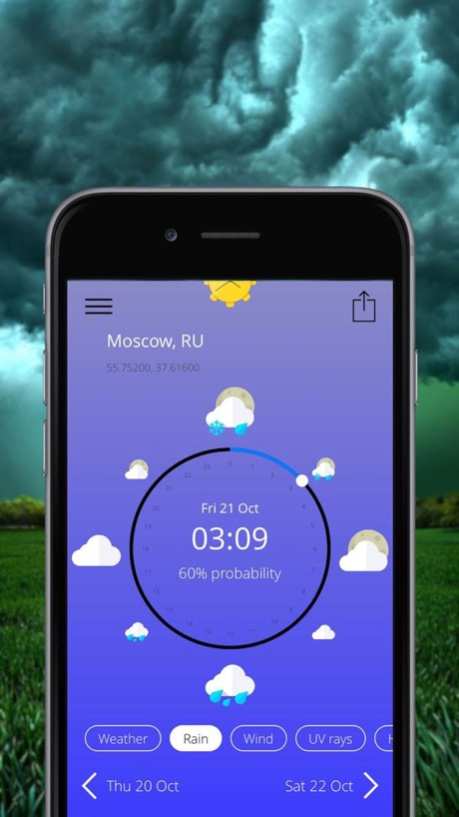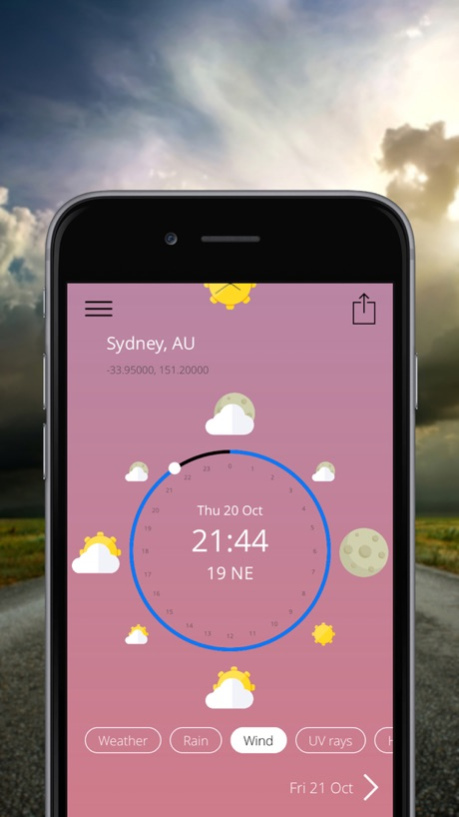SunClock - Weather clock 1.1
Continue to app
Free Version
Publisher Description
SunClock - Weather Clock is Talimac’s app for weather forecasts with a simple and intuitive design.
Select the desired location to get the forecast for the next 10 days, each one with the detail of the weather of every single hour of the day.
The background’s changes reflect the weather, varying between blue and red based on the temperature expected for the selected time.
SunClock - Weather Clock use data from weather forecasts providers from all around the world.
FEATURES:
● Weather and temperatures for today and the next 9 days as well;
● Choose to look at what matters most to you: chance of rain, wind, humidity, UV rays, atmospheric pressure, levels of snowfalls in addition, of course, to temperatures;
● Background’s colour that reflect the weather;
● Browse forecasts from one day to another viewing the time you prefer;
● Change the time of the desired forecast simply moving on the clock;
● Automatically detects and retrieves the weather forecast for your current location;
● View the weather of anywhere in the world;
● Save your cities and favourite destinations so that you’ll always have them just one click away;
● Share your forecast where you want.
We constantly improve our app and we pay attention to your reports.
For any problem and/or suggestion we encourage you to write us at development@talimac.it.
Nov 3, 2016
Version 1.1
This app has been updated by Apple to display the Apple Watch app icon.
Minor design's changes
About SunClock - Weather clock
SunClock - Weather clock is a free app for iOS published in the Astronomy list of apps, part of Home & Hobby.
The company that develops SunClock - Weather clock is RS1 Project. The latest version released by its developer is 1.1.
To install SunClock - Weather clock on your iOS device, just click the green Continue To App button above to start the installation process. The app is listed on our website since 2016-11-03 and was downloaded 4 times. We have already checked if the download link is safe, however for your own protection we recommend that you scan the downloaded app with your antivirus. Your antivirus may detect the SunClock - Weather clock as malware if the download link is broken.
How to install SunClock - Weather clock on your iOS device:
- Click on the Continue To App button on our website. This will redirect you to the App Store.
- Once the SunClock - Weather clock is shown in the iTunes listing of your iOS device, you can start its download and installation. Tap on the GET button to the right of the app to start downloading it.
- If you are not logged-in the iOS appstore app, you'll be prompted for your your Apple ID and/or password.
- After SunClock - Weather clock is downloaded, you'll see an INSTALL button to the right. Tap on it to start the actual installation of the iOS app.
- Once installation is finished you can tap on the OPEN button to start it. Its icon will also be added to your device home screen.